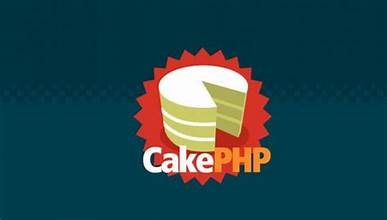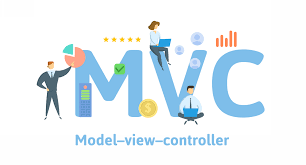PyCharm is an integrated development environment (IDE) specifically designed for Python development. It is developed by JetBrains, the same company behind popular IDEs like IntelliJ IDEA, PhpStorm, and WebStorm. PyCharm provides a comprehensive set of tools for Python programmers to write, debug, and deploy their code efficiently. Here’s a detailed overview of PyCharm:
Features of PyCharm:
- Code Editor:
- PyCharm offers a powerful code editor with features like syntax highlighting, code completion, code formatting, and code navigation.
- It supports various Python versions and provides compatibility with the latest language features.
- Intelligent Code Assistance:
- PyCharm provides intelligent code assistance features such as smart code completion, code inspection, and quick fixes.
- It helps developers write clean and error-free code by highlighting syntax errors, unused variables, and potential bugs.
- Refactoring Tools:
- PyCharm includes a set of refactoring tools for restructuring and improving existing code.
- Developers can safely rename variables, extract methods, inline variables, and perform other refactorings with confidence.
- Debugger:
- PyCharm comes with a built-in debugger that allows developers to debug Python code interactively.
- It provides features like breakpoints, watch expressions, step-by-step execution, and variable inspection to help diagnose and fix issues.
- Version Control Integration:
- PyCharm integrates with version control systems like Git, Mercurial, and Subversion, allowing developers to manage their code repositories directly from the IDE.
- It provides features like commit, push, pull, merge, and branch management within the IDE.
- Database Tools:
- PyCharm includes database tools for interacting with SQL databases directly from the IDE.
- Developers can execute SQL queries, browse database schemas, and visualize query results without leaving the IDE.
- Web Development Support:
- PyCharm provides support for web development with features like HTML, CSS, and JavaScript editing, as well as integration with popular web frameworks like Django and Flask.
- It offers features like HTML and CSS code completion, JavaScript debugging, and live editing for web development projects.
- Remote Development:
- PyCharm supports remote development workflows, allowing developers to work on projects hosted on remote servers or virtual machines.
- It provides features like remote interpreter configuration, remote debugging, and seamless file synchronization for remote development.
- Code Quality Tools:
- PyCharm includes code quality tools such as code analysis, code metrics, and code coverage reports.
- Developers can analyze their codebase for potential issues, identify performance bottlenecks, and measure code coverage to ensure high-quality code.
- Plugins and Extensions:
- PyCharm supports a wide range of plugins and extensions to extend its functionality and customize the IDE according to individual preferences.
- Developers can install plugins for additional language support, integration with external tools, and other productivity enhancements.
Editions of PyCharm:
- PyCharm Community Edition:
- PyCharm Community Edition is a free and open-source version of PyCharm with basic features for Python development.
- It is suitable for individual developers and small projects who require essential Python development tools.
- PyCharm Professional Edition:
- PyCharm Professional Edition is a commercial version of PyCharm with advanced features and capabilities for professional Python developers.
- It includes additional tools for web development, database management, and remote development, as well as support for popular frameworks and technologies.
Conclusion:
PyCharm is a feature-rich and powerful IDE for Python development, offering a comprehensive set of tools and features to boost developer productivity. Whether you’re a beginner learning Python or an experienced developer working on complex projects, PyCharm provides everything you need to write, debug, and deploy Python code effectively.
If you have any specific questions about PyCharm or need further information on any aspect, feel free to ask!