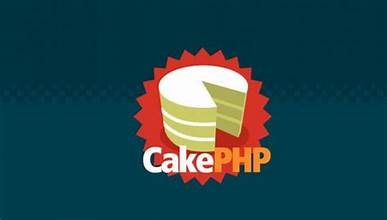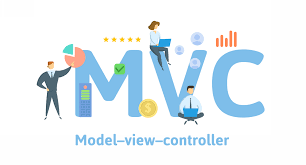Nuxt.js is a powerful framework for building Vue.js applications, offering server-side rendering, static site generation, and other advanced features out of the box. Let’s delve into the details of Nuxt.js in this 5000-word overview:
Introduction to Nuxt.js Framework:
Nuxt.js is a progressive framework based on Vue.js, designed to help developers build server-side rendered (SSR) and static web applications. It simplifies the process of creating universal Vue.js applications by providing pre-configured setups, conventions, and built-in features. With Nuxt.js, developers can create modern web applications with ease while taking advantage of features like server-side rendering, automatic code splitting, routing, and more.
Core Concepts of Nuxt.js:
- Vue.js Integration: Nuxt.js builds upon Vue.js, leveraging its reactive components, directives, and state management capabilities to create dynamic and interactive user interfaces.
- Server-Side Rendering (SSR): One of the key features of Nuxt.js is its support for server-side rendering. SSR improves the initial load time of web applications by rendering the Vue components on the server and sending pre-rendered HTML to the client, enhancing search engine optimization (SEO) and user experience.
- Automatic Code Splitting: Nuxt.js automatically splits the application code into smaller chunks, allowing for lazy loading of JavaScript modules and optimizing the application’s performance by reducing the initial bundle size.
- File-Based Routing: Nuxt.js uses a file-based routing system based on the file structure of the
pagesdirectory. Developers can create Vue components in thepagesdirectory, and Nuxt.js automatically generates routes based on the file names and directory structure. - Layouts and Views: Nuxt.js provides layouts and views for defining the overall structure and design of the application. Layouts allow developers to define common layouts for different pages, while views represent the individual pages of the application.
- Middleware: Middleware functions in Nuxt.js allow developers to intercept and modify HTTP requests before they reach the page components, enabling features like authentication, authorization, and data fetching.
- Plugins and Modules: Nuxt.js supports plugins and modules for extending and customizing the framework’s functionality. Plugins enable developers to add global functionality or inject dependencies into Vue instances, while modules provide reusable components, utilities, and integrations.
Features of Nuxt.js Framework:
- Server-Side Rendering (SSR): Nuxt.js supports server-side rendering out of the box, improving the performance, SEO, and user experience of web applications by rendering pages on the server and sending pre-rendered HTML to the client.
- Static Site Generation (SSG): Nuxt.js offers static site generation capabilities, allowing developers to generate static HTML files for each page of the application at build time. This approach simplifies deployment, improves performance, and enables hosting on static site hosts like Netlify and Vercel.
- Automatic Code Splitting: Nuxt.js automatically splits the application code into smaller chunks and lazy loads JavaScript modules as needed, reducing the initial bundle size and improving the application’s loading speed.
- Vue Router Integration: Nuxt.js integrates seamlessly with Vue Router, providing a file-based routing system and automatic route generation based on the file structure of the
pagesdirectory. - Vuex Integration: Nuxt.js integrates with Vuex, the official state management library for Vue.js, enabling developers to manage application state in a centralized store and synchronize state across components.
- Dev and Production Modes: Nuxt.js provides development and production modes for optimizing the development and deployment workflows. The development mode offers features like hot module replacement (HMR) and error handling, while the production mode optimizes the application for performance and scalability.
- SEO-Friendly: Nuxt.js applications are SEO-friendly by default, thanks to server-side rendering and pre-rendering capabilities. Search engines can crawl and index the pre-rendered HTML, improving the visibility and ranking of web applications in search engine results.
Nuxt.js Ecosystem:
- Nuxt.js Modules: Nuxt.js provides a modular architecture, allowing developers to extend and customize the framework’s functionality using modules. Modules encapsulate reusable components, utilities, and integrations, enabling features like authentication, analytics, and internationalization.
- Nuxt.js Plugins: Nuxt.js supports plugins for adding global functionality or injecting dependencies into Vue instances. Plugins are JavaScript files that export a function or object, which Nuxt.js automatically injects into the application’s context during initialization.
- Nuxt.js Community: The Nuxt.js community is active and vibrant, with developers contributing plugins, modules, tutorials, and resources to enhance the framework’s ecosystem. The official Nuxt.js documentation and community forums provide support, guidance, and collaboration opportunities for developers.
Best Practices for Nuxt.js Development:
- Optimize Page Performance: Optimize the performance of Nuxt.js applications by minimizing the use of external dependencies, reducing the size of assets, and optimizing the rendering process. Use tools like webpack-bundle-analyzer to analyze and optimize the bundle size.
- Implement SEO Best Practices: Leverage Nuxt.js’s server-side rendering and static site generation capabilities to improve the SEO of web applications. Ensure that pages have descriptive titles, meta tags, and structured data to enhance their visibility and ranking in search engine results.
- Use Vue.js Ecosystem: Take advantage of the Vue.js ecosystem by leveraging libraries, plugins, and components from the Vue.js community. Use Vue Router for client-side routing, Vuex for state management, and Vue DevTools for debugging and performance optimization.
- Follow File-Based Routing: Follow Nuxt.js’s file-based routing conventions to organize pages and components in the
pagesdirectory. Use nested directories and file names to define the application’s route structure, keeping the codebase organized and maintainable. - Use Middleware for Cross-Cutting Concerns: Use middleware functions in Nuxt.js to handle cross-cutting concerns such as authentication, authorization, and data fetching. Middleware functions can intercept HTTP requests and modify them before they reach the page components, enabling centralized logic and reusability.
Deployment and Scalability:
- Static Site Hosting: Deploy Nuxt.js applications to static site hosts like Netlify, Vercel, or GitHub Pages, which support static site generation and offer scalable hosting solutions with built-in CDNs (Content Delivery Networks).
- Server-Side Rendering (SSR): Deploy Nuxt.js applications with server-side rendering to platforms like AWS Lambda, Google Cloud Functions, or Firebase Functions, which support serverless architectures and auto-scaling capabilities.
- Containerization: Containerize Nuxt.js applications using Docker for easier deployment and scalability. Use container orchestration platforms like Kubernetes or Docker Swarm to manage and scale containers in production environments.
Nuxt.js Community and Resources:
- Official Documentation: The official Nuxt.js documentation provides comprehensive guides, tutorials, and API references for getting started with Nuxt.js and learning advanced features.
- Nuxt.js Forum and Discord: Join the Nuxt.js forum and Discord community to ask questions, share knowledge, and interact with Nuxt.js developers and users from around the world.
- Nuxt.js Modules Directory: Explore the Nuxt.js modules directory to discover and install community-contributed modules for extending and customizing the framework’s functionality.
- Nuxt.js GitHub Repository: Contribute to the Nuxt.js framework by participating in the development process, reporting issues, and submitting pull requests on the official GitHub repository.
Conclusion:
Nuxt.js is a versatile and powerful framework for building modern web applications with Vue.js. Its support for server-side rendering, static site generation, and other advanced features makes it an ideal choice for developers looking to create fast, SEO-friendly, and scalable web applications. With its vibrant ecosystem, active community, and comprehensive documentation, Nuxt.js continues to evolve and thrive as a leading framework in the Vue.js ecosystem.