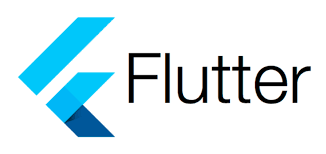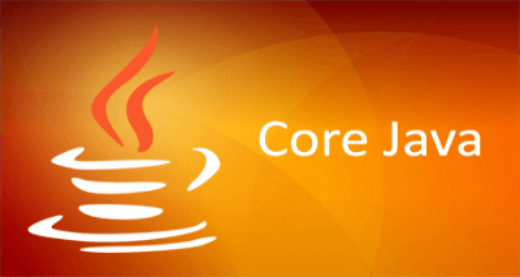Certainly! Bootstrap is a widely-used open-source front-end framework for developing websites and web applications. Here’s a comprehensive overview covering its history, uses, features, and more:
Introduction to Bootstrap
Bootstrap is a powerful front-end framework that enables developers to create responsive and mobile-first websites with ease. Developed by Mark Otto and Jacob Thornton at Twitter in 2011, Bootstrap has evolved into one of the most popular frameworks for web development.
History of Bootstrap
Origins
Bootstrap originated from an internal tool called “Twitter Blueprint” that was used to maintain consistency across Twitter’s internal tools and platforms. It was later released as an open-source project under the name Bootstrap.
Version Evolution
- Bootstrap 1: Released in August 2011, Bootstrap 1 laid the foundation for the framework with basic styles and components.
- Bootstrap 2: Introduced in January 2012, Bootstrap 2 added significant improvements and new features, solidifying its popularity.
- Bootstrap 3: Released in August 2013, Bootstrap 3 brought a mobile-first approach, a redesigned grid system, and extensive documentation.
- Bootstrap 4: After several alpha and beta releases, Bootstrap 4 was officially launched in January 2018, introducing a new grid system, improved customization options, and better support for modern web technologies.
Bootstrap 5
Bootstrap 5, released in May 2021, marked a significant milestone by removing jQuery as a dependency, offering a more lightweight and modern framework.
Key Features of Bootstrap
Responsive Grid System
Bootstrap’s grid system allows developers to create responsive layouts that adapt to different screen sizes and devices, ensuring a consistent user experience across desktops, tablets, and smartphones.
Pre-designed Components
Bootstrap provides a wide range of pre-designed components such as buttons, forms, navigation bars, and cards, allowing developers to quickly build functional and visually appealing interfaces.
Customizable Themes
Developers can customize Bootstrap’s default styles and components using Sass variables and mixins, enabling them to create unique designs that match their brand identity.
JavaScript Plugins
Bootstrap includes a collection of JavaScript plugins for common UI components like modals, carousels, and tooltips, simplifying the implementation of interactive features.
Bootstrap’s Uses
Website Development
Bootstrap is widely used for developing websites of all sizes and complexities, from simple landing pages to full-fledged web applications.
Rapid Prototyping
Bootstrap’s pre-designed components and responsive grid system make it ideal for rapid prototyping, allowing designers and developers to quickly iterate on ideas and concepts.
Cross-platform Compatibility
Bootstrap’s responsive design ensures that websites built with Bootstrap are compatible with various devices and screen sizes, including desktops, laptops, tablets, and smartphones.
Community Support
Bootstrap has a large and active community of developers who contribute plugins, themes, and resources, providing valuable support and resources for users.
Conclusion
Bootstrap has revolutionized web development by providing developers with a powerful and flexible framework for creating responsive and mobile-first websites. With its extensive features, customizable themes, and robust community support, Bootstrap continues to be a preferred choice for developers worldwide.
Bootstrap is a powerful front-end framework used for building responsive and mobile-first websites and web applications. It provides a collection of pre-built HTML, CSS, and JavaScript components that developers can easily incorporate into their projects, enabling them to create visually appealing and consistent designs with minimal effort.
History of Bootstrap:
Bootstrap was originally developed by Mark Otto and Jacob Thornton at Twitter in mid-2010 as an internal tool to streamline the development process and maintain consistency across the various web projects within the company. It was later released as an open-source project in August 2011 under the MIT License, allowing developers worldwide to use, modify, and distribute it freely.
The initial release of Bootstrap, known as Bootstrap 2, gained widespread popularity due to its simplicity, flexibility, and extensive documentation. It quickly became one of the most widely used front-end frameworks in the industry. Over the years, Bootstrap has undergone several major updates, with each new version introducing enhancements, new features, and improvements based on community feedback and emerging web design trends.
Bootstrap 3, released in August 2013, introduced significant changes and improvements, including a mobile-first approach, a new grid system, and revamped components. Bootstrap 4, released in January 2018 after several alpha and beta releases, brought further refinements, such as a switch to Sass for stylesheets, a new grid tier system, and an updated customization process.
In addition to the core framework, Bootstrap has a vibrant ecosystem of themes, templates, and extensions created by the community, further extending its functionality and versatility. These resources enable developers to accelerate their development process by leveraging pre-designed elements and layouts while maintaining the flexibility to customize as needed.
Uses of Bootstrap:
Bootstrap is widely used across various industries and sectors for developing responsive and user-friendly websites and web applications. Some common use cases include:
- Responsive Web Design: Bootstrap’s grid system and responsive utilities allow developers to create websites and applications that adapt seamlessly to different screen sizes and devices, providing an optimal viewing experience for users on desktops, laptops, tablets, and smartphones.
- Rapid Prototyping: Bootstrap’s extensive library of pre-built components, such as buttons, forms, navigation bars, and carousels, enables developers to quickly prototype ideas and concepts without having to write code from scratch, reducing development time and effort.
- Cross-Browser Compatibility: Bootstrap takes care of many cross-browser compatibility issues, ensuring consistent rendering and functionality across various web browsers, including Chrome, Firefox, Safari, and Edge, as well as older versions of Internet Explorer.
- Customizable Themes: Bootstrap allows developers to customize the look and feel of their projects by modifying variables, mixins, and components using Sass, enabling them to create unique designs that reflect their brand identity and style preferences.
- Mobile-First Development: With the increasing prevalence of mobile devices, Bootstrap’s mobile-first approach prioritizes the design and development of websites and applications for smaller screens, ensuring that they are optimized for touch interactions and perform well on mobile devices.
- Front-End Framework Integration: Bootstrap can be seamlessly integrated with other front-end frameworks, libraries, and tools, such as jQuery, React, Angular, and Vue.js, enabling developers to leverage additional features and functionalities to enhance their projects.
- Accessibility: Bootstrap adheres to web accessibility standards and best practices, making it easier for developers to create accessible websites and applications that are usable by people with disabilities and comply with accessibility guidelines, such as WCAG (Web Content Accessibility Guidelines).
- Community Support: Bootstrap has a large and active community of developers, designers, and contributors who share resources, provide support, and contribute to the ongoing development and improvement of the framework, ensuring its relevance and sustainability.
Overall, Bootstrap’s versatility, ease of use, and robust feature set make it a popular choice for developers seeking to build modern, responsive, and visually appealing web projects.
This overview covers the history, uses, and significance of Bootstrap, highlighting its evolution from an internal tool at Twitter to one of the most widely adopted front-end frameworks in the industry. With its focus on simplicity, flexibility, and accessibility, Bootstrap continues to empower developers worldwide to create engaging and user-friendly web experiences across a wide range of devices and platforms.