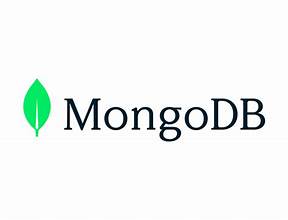
MongoDB is a popular open-source, document-oriented NoSQL database system known for its flexibility, scalability, and ease of use. It was developed by MongoDB Inc. (formerly 10gen) and released in 2009. MongoDB stores data in flexible, JSON-like documents, making it well-suited for a wide range of applications. Here’s a detailed guide to MongoDB, covering its history, uses, features, and more:
History of MongoDB:
MongoDB was created by Dwight Merriman, Eliot Horowitz, and Kevin Ryan in 2007 as a part of a platform-as-a-service (PaaS) product. They aimed to build a database system that could overcome the limitations of traditional relational databases and provide better scalability and performance for modern web applications.
The initial release of MongoDB, version 1.0, was made available to the public in 2009 under an open-source license. It quickly gained traction among developers and organizations looking for a flexible and scalable database solution.
Over the years, MongoDB has undergone significant development and refinement, with regular releases introducing new features, performance improvements, and enhancements to the core database engine.
MongoDB Inc., the company behind MongoDB, was founded in 2007 to commercialize and support the development of MongoDB. The company offers commercial licenses, support services, and enterprise solutions for MongoDB users.
Today, MongoDB is one of the most widely used NoSQL database systems, with millions of developers and thousands of organizations relying on it to power their applications.
Code of Mongo DB:-
const { MongoClient } = require(‘mongodb’);
// Connection URI
const uri = ‘mongodb://localhost:27017’;
// Database Name
const dbName = ‘myDatabase’;
// Create a new MongoClient
const client = new MongoClient(uri);
// Function to connect to MongoDB
async function connectToMongoDB() {
try {
// Connect to the MongoDB server
await client.connect();
console.log(‘Connected to MongoDB’);
// Get the database
const db = client.db(dbName);
return db;
} catch (error) {
console.error('Error connecting to MongoDB:', error);
}}
// Function to insert a document into a collection
async function insertDocument(db, collectionName, document) {
try {
// Get the collection
const collection = db.collection(collectionName);
// Insert the document
const result = await collection.insertOne(document);
console.log(`Document inserted with _id: ${result.insertedId}`);
} catch (error) {
console.error('Error inserting document:', error);
}}
// Function to find documents in a collection
async function findDocuments(db, collectionName, query = {}) {
try {
// Get the collection
const collection = db.collection(collectionName);
// Find documents that match the query
const cursor = collection.find(query);
// Iterate over the cursor
await cursor.forEach(document => {
console.log(document);
});
} catch (error) {
console.error('Error finding documents:', error);
}}
// Function to update a document in a collection
async function updateDocument(db, collectionName, filter, update) {
try {
// Get the collection
const collection = db.collection(collectionName);
// Update the document
const result = await collection.updateOne(filter, { $set: update });
console.log(`Matched ${result.matchedCount} document(s) and modified ${result.modifiedCount} document(s)`);
} catch (error) {
console.error('Error updating document:', error);
}}
// Function to delete a document from a collection
async function deleteDocument(db, collectionName, filter) {
try {
// Get the collection
const collection = db.collection(collectionName);
// Delete the document
const result = await collection.deleteOne(filter);
console.log(`Deleted ${result.deletedCount} document(s)`);
} catch (error) {
console.error('Error deleting document:', error);
}}
// Function to close the MongoDB connection
async function closeConnection() {
try {
// Close the connection
await client.close();
console.log(‘Connection to MongoDB closed’);
} catch (error) {
console.error(‘Error closing connection to MongoDB:’, error);
}
}
// Example usage
(async () => {
const db = await connectToMongoDB();
// Example: Insert a document
await insertDocument(db, 'users', { name: 'John Doe', age: 30 });
// Example: Find documents
await findDocuments(db, 'users');
// Example: Update a document
await updateDocument(db, 'users', { name: 'John Doe' }, { age: 31 });
// Example: Delete a document
await deleteDocument(db, 'users', { name: 'John Doe' });
await closeConnection();})();
Key Features of MongoDB:
- Document-Oriented: MongoDB stores data in flexible, JSON-like documents called BSON (Binary JSON). Each document can have a different structure, allowing for schema flexibility and dynamic data modeling.
- Scalability: MongoDB is designed for horizontal scalability, allowing users to distribute data across multiple nodes and clusters to handle large volumes of data and high traffic loads. It supports sharding, replication, and auto-scaling out of the box.
- Query Language: MongoDB provides a rich query language with support for CRUD (Create, Read, Update, Delete) operations, aggregation, indexing, and full-text search. It offers powerful query operators and expressions for querying and manipulating data.
- Indexes: MongoDB supports indexes to improve query performance and enable efficient data retrieval. Users can create indexes on single fields, compound fields, arrays, and geospatial data to optimize query execution.
- High Availability: MongoDB provides built-in support for high availability and fault tolerance through replica sets. Replica sets automatically maintain multiple copies of data across different nodes, ensuring data durability and availability in the event of node failures.
- Ad Hoc Queries: MongoDB allows users to perform ad hoc queries on their data without requiring predefined schemas or complex join operations. This flexibility simplifies development and allows for rapid iteration and experimentation.
- Aggregation Framework: MongoDB’s aggregation framework enables users to perform complex data processing and analysis tasks, such as grouping, filtering, sorting, and calculating aggregate functions (e.g., sum, average, count).
- Geospatial Indexes: MongoDB supports geospatial indexing and querying, allowing users to store and query geospatial data such as points, lines, and polygons. It provides geospatial operators and functions for performing spatial queries and calculations.
- Web Applications: MongoDB is widely used in web development for building scalable, high-performance web applications. It is well-suited for use cases such as content management systems, e-commerce platforms, social networking sites, and blogging platforms.
- Mobile Applications: MongoDB is used in mobile app development for storing and managing data on mobile devices and backend servers. It provides native SDKs and libraries for popular mobile platforms such as iOS, Android, and Xamarin.
- Real-Time Analytics: MongoDB is used in real-time analytics applications for processing and analyzing large volumes of data in real-time. It enables users to perform ad hoc queries, aggregation, and data visualization to gain insights and make data-driven decisions.
- Content Management: MongoDB is used in content management systems (CMS) and digital asset management (DAM) systems for storing, organizing, and delivering digital content such as text, images, videos, and documents. It provides flexible data modeling and efficient content retrieval capabilities.
- IoT (Internet of Things): MongoDB is used in IoT applications for storing and analyzing sensor data, telemetry data, and device data generated by connected devices and sensors. It enables users to capture, process, and visualize IoT data in real-time.
- Gaming: MongoDB is used in the gaming industry for building multiplayer online games, game analytics platforms, and player data management systems. It provides high-performance data storage and real-time data processing capabilities for gaming applications.
- Log Management: MongoDB is used in log management and log analytics applications for collecting, storing, and analyzing log data generated by servers, applications, and network devices. It enables users to search, filter, and visualize log data for troubleshooting and monitoring purposes.
- Financial Services: MongoDB is used in the financial services industry for building banking systems, trading platforms, risk management systems, and compliance solutions. It provides high availability, scalability, and data integrity for mission-critical financial applications.
Getting Started with MongoDB:
To get started with MongoDB, you can follow these steps:
- Installation: Download and install MongoDB on your computer or server. MongoDB provides installation packages for various operating systems, including Windows, macOS, and Linux. You can also use containerization platforms such as Docker to run MongoDB in a containerized environment.
- Configuration: Configure MongoDB settings such as data directory, log files, network settings, and authentication options according to your requirements. MongoDB’s configuration file (mongod.conf) allows you to customize various aspects of the database server’s behavior.
- Start MongoDB: Start the MongoDB server by running the mongod command. This command starts the MongoDB daemon process and listens for incoming connections on the default port (27017). You can also specify custom configuration options and command-line parameters as needed.
- Connect to MongoDB: Connect to the MongoDB server using the mongo shell or a MongoDB client application. The mongo shell is a command-line interface for interacting with MongoDB instances and executing database commands, queries, and administrative tasks.
- Create a Database: Create a new database in MongoDB using the db.createCollection() command or by inserting data into a collection. MongoDB automatically creates a database and collection when you first insert data into it, so you don’t need to explicitly create them.
- Insert Data: Insert documents into MongoDB collections using the db.collection.insertOne() or db.collection.insertMany() commands. MongoDB stores data in collections, which are analogous to tables in relational databases. Each document represents a record in the collection.
- Query Data: Query data from MongoDB collections using the db.collection.find() command or other query operators and expressions. MongoDB’s query language supports a wide range of query operations, including filtering, sorting, projection, and aggregation.
- Manage Data: Manage data in MongoDB collections by updating, deleting, or modifying existing documents using the db.collection.updateOne(), db.collection.updateMany(), db.collection.deleteOne(), and db.collection.deleteMany() commands. MongoDB provides atomic operations for data manipulation, ensuring consistency and integrity.
Advanced Topics and Best Practices:
- Indexes Optimization: Create appropriate indexes on MongoDB collections to improve query performance and reduce query execution time. Consider factors such as query patterns, data distribution, and workload characteristics when designing indexes for your application.
- Replication and High Availability: Configure MongoDB replica sets to achieve high availability and fault tolerance for your database deployments. Replica sets provide automatic failover, data redundancy, and disaster recovery capabilities, ensuring continuous availability of your data.
- Sharding and Scalability: Implement MongoDB sharding to horizontally scale out your database clusters and distribute data across multiple shards. Sharding allows you to handle large volumes of data and high traffic loads by partitioning data and distributing it across multiple nodes.
- Data Modeling: Design MongoDB data models that align with your application’s requirements, access patterns, and scalability goals. Use schema design best practices such as embedding, referencing, and denormalization to optimize data storage and retrieval efficiency.
- Security and Authentication: Secure MongoDB deployments by enabling authentication, authorization, and encryption features. Use role-based access control (RBAC), TLS/SSL encryption, and auditing capabilities to protect sensitive data and prevent unauthorized access.
- Backup and Recovery: Implement backup and recovery strategies to safeguard MongoDB data against data loss, corruption, and disaster events. Use MongoDB’s built-in backup tools, third-party backup solutions, or cloud-based backup services to create regular backups and restore data when needed.
- Monitoring and Performance Tuning: Monitor MongoDB performance metrics such as CPU usage, memory usage, disk I/O, and query execution times to identify performance bottlenecks and optimize database performance. Use monitoring tools, performance profiling, and query optimization techniques to improve overall system performance.
Conclusion:
MongoDB is a powerful and versatile NoSQL database system that offers scalability, flexibility, and ease of use for a wide range of applications and use cases. Whether you’re building web applications, mobile apps, IoT platforms, or enterprise systems, MongoDB provides the features and capabilities you need to store, manage, and analyze data effectively.
By mastering MongoDB’s key features, learning best practices, and staying updated on the latest developments in NoSQL database technology, you can leverage MongoDB to build robust, scalable, and high-performance applications that meet the demands of modern computing environments. Whether you’re a beginner exploring NoSQL databases or an experienced developer building mission-critical systems, MongoDB offers a compelling solution for your data management needs.




