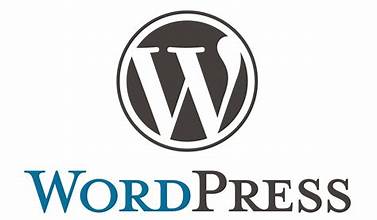
WordPress is a free and open-source content management system (CMS) written in PHP and paired with a MySQL or MariaDB database. It is one of the most popular and widely used CMS platforms on the internet, powering millions of websites, ranging from personal blogs to corporate websites and online stores. Here’s an extensive guide to WordPress, covering its history, uses, features, and more:
History of WordPress:
WordPress traces its origins back to 2003 when developers Matt Mullenweg and Mike Little forked an existing blogging platform called b2/cafelog. They aimed to create a new platform with improved features, flexibility, and user-friendliness. The result was WordPress, which was released as an open-source project under the GNU General Public License (GPL).
The initial release of WordPress, version 0.7, introduced basic blogging features such as post categories, permalinks, and comments. Over the years, WordPress underwent rapid development and expansion, with new releases introducing significant enhancements, bug fixes, and security updates.
In 2004, WordPress introduced the concept of plugins, allowing developers to extend the platform’s functionality by adding custom features and enhancements. This marked a major milestone in WordPress’s evolution, as it paved the way for the creation of a vast ecosystem of plugins and themes.
In 2005, WordPress introduced themes, enabling users to change the appearance and layout of their websites easily. Themes allowed users to customize their websites’ design without having to write code manually, making WordPress accessible to a broader audience.
Subsequent releases of WordPress introduced features such as custom post types, custom taxonomies, user roles and permissions, media management, and more. These features further solidified WordPress’s position as a versatile and powerful CMS platform.
Today, WordPress continues to evolve with regular updates and improvements, driven by a dedicated community of developers, designers, and users. It remains one of the most popular choices for building websites and managing online content.
Key Features of WordPress:
- User-Friendly Interface: WordPress offers a user-friendly interface that makes it easy for users to create, edit, and publish content without any technical expertise. Its intuitive dashboard and WYSIWYG (What You See Is What You Get) editor simplify content management tasks.
- Customization Options: WordPress provides a wide range of customization options, including themes and plugins, allowing users to personalize their websites’ design, functionality, and features to suit their specific needs and preferences.
- Content Management: WordPress excels as a content management system, with features for creating, organizing, and managing various types of content, including blog posts, pages, images, videos, and more. Its hierarchical taxonomy system allows for easy categorization and tagging of content.
- SEO-Friendly: WordPress is designed with search engine optimization (SEO) in mind, with features such as clean permalink structures, customizable meta tags, XML sitemap generation, and support for SEO plugins that help improve website visibility and search engine rankings.
- Community Support: WordPress has a vibrant and active community of developers, designers, bloggers, and users who contribute to its development, support, and documentation. The WordPress community provides forums, meetups, workshops, and online resources for sharing knowledge and assisting users.
- Mobile Responsiveness: WordPress themes are designed to be responsive, meaning they automatically adapt to different screen sizes and devices, ensuring a consistent and user-friendly experience for visitors accessing websites on desktops, laptops, tablets, and smartphones.
- Security: WordPress takes security seriously and regularly releases updates and patches to address vulnerabilities and protect websites from security threats. Users can enhance website security by following best practices such as using strong passwords, updating plugins and themes, and implementing security plugins.
- Scalability: WordPress is scalable and can handle websites of all sizes, from small personal blogs to large enterprise websites and online stores. Its modular architecture and extensible framework allow for seamless scalability and performance optimization.
Uses of WordPress:
- Blogging: WordPress was originally designed as a blogging platform and remains a popular choice for bloggers of all levels. Its intuitive interface, customizable themes, and robust content management features make it ideal for creating and managing blogs on various topics.
- Business Websites: WordPress is widely used for creating business websites, including corporate websites, portfolios, and online resumes. Its flexibility, scalability, and extensive plugin ecosystem make it suitable for showcasing products and services, generating leads, and engaging customers.
- E-commerce Stores: WordPress, paired with the WooCommerce plugin, powers a significant portion of e-commerce websites worldwide. WooCommerce adds powerful e-commerce functionality to WordPress, allowing users to create online stores, manage inventory, process payments, and more.
- News and Magazine Sites: Many news organizations and online publications use WordPress to power their websites due to its flexibility, ease of use, and support for multimedia content. WordPress’s blogging capabilities, combined with plugins for managing articles, categories, and tags, make it an ideal platform for publishing news and magazine content.
- Nonprofit Websites: WordPress is popular among nonprofit organizations for creating websites to raise awareness, solicit donations, and promote causes. Its low cost of ownership, accessibility, and customizable features make it a practical solution for nonprofits with limited resources.
- Educational Websites: Educational institutions, including schools, colleges, and universities, use WordPress to create websites for students, faculty, and alumni. WordPress’s content management features, event calendars, course management plugins, and online learning capabilities support educational initiatives and communication.
- Community Portals: WordPress is used to create community portals, forums, and social networking sites where users can interact, share content, and collaborate on projects. Plugins like BuddyPress and bbPress extend WordPress’s functionality to support community-driven websites and online communities.
- Portfolio and Resume Sites: Freelancers, artists, designers, and professionals use WordPress to showcase their portfolios, resumes, and work samples online. WordPress’s customizable themes and multimedia support make it easy to create visually appealing and informative portfolio websites.
Getting Started with WordPress:
To get started with WordPress, you can follow these steps:
- Choose a Hosting Provider: Select a web hosting provider that offers WordPress hosting services. Look for providers that offer reliable hosting, one-click WordPress installation, automatic updates, and customer support.
- Install WordPress: Install WordPress on your hosting account using the one-click installation provided by your hosting provider. Alternatively, you can download the WordPress installation files from the official WordPress website and install them manually.
- Customize Your Website: Choose a WordPress theme that suits your website’s style, design, and functionality requirements. Customize the theme’s appearance, layout, colors, fonts, and other settings using the WordPress Customizer or theme options panel.
- Add Content: Start adding content to your website, including pages, blog posts, images, videos, and other multimedia elements. Use the WordPress editor to create and format content, add media, and organize your website’s structure.
- Install Plugins: Extend your website’s functionality by installing WordPress plugins. Choose plugins that add features such as contact forms, SEO optimization, social media integration, e-commerce capabilities, and performance optimization.
- Optimize for SEO: Optimize your website for search engines by configuring SEO settings, adding meta tags, optimizing images, creating SEO-friendly URLs, and generating XML sitemaps. Use SEO plugins like Yoast SEO or All in One SEO Pack to assist with SEO optimization.
- Test and Launch: Test your website thoroughly to ensure that it displays correctly, functions properly, and performs well across different devices and browsers. Make any necessary adjustments and optimizations before launching your website to the public.
- Promote Your Website: Promote your WordPress website through social media, email marketing, search engine optimization, online advertising, and other digital marketing channels. Share your content, engage with your audience, and drive traffic to your website to increase visibility and reach.
Advanced Topics and Best Practices:
- Security Best Practices: Implement security best practices to protect your WordPress website from hackers, malware, and security threats. Use strong passwords, keep WordPress core, themes, and plugins updated, use security plugins, and regularly backup your website.
- Performance Optimization: Optimize your WordPress website for performance to ensure fast loading times, smooth user experience, and high search engine rankings. Minimize HTTP requests, optimize images, use caching, enable lazy loading, and optimize server configurations for better performance.
- Accessibility: Ensure that your WordPress website is accessible to users with disabilities by following web accessibility standards and guidelines. Use accessible themes and plugins, provide alternative text for images, use semantic HTML markup, and test your website’s accessibility with assistive technologies.
- Analytics and Tracking: Use web analytics tools like Google Analytics to track and analyze your website’s performance, user behavior, traffic sources, and conversion metrics. Use insights from analytics data to optimize your website’s content, design, and marketing strategies.
- Backup and Disaster Recovery: Implement a backup and disaster recovery plan to protect your WordPress website’s data and files. Regularly backup your website’s database and files to remote servers or cloud storage, and have a plan in place to restore backups in case of data loss or website downtime.
- Multilingual Websites: Create multilingual websites using WordPress by installing multilingual plugins like WPML or Polylang. Translate your website’s content into multiple languages, optimize for multilingual SEO, and provide language switchers for users to navigate between language versions.
Conclusion:
WordPress is a versatile and powerful content management system (CMS) that empowers users to create, manage, and publish websites of all types and sizes. With its user-friendly interface, extensive customization options, and vibrant ecosystem of themes and plugins, WordPress remains a popular choice for bloggers, businesses, organizations, and individuals seeking to establish a strong online presence. By mastering WordPress’s key features, learning resources, and best practices, users can harness the full potential of the platform to build professional, engaging, and successful websites that achieve their goals and objectives. Whether you’re a beginner starting your first blog or an experienced developer building complex web applications, WordPress offers a robust and flexible platform for bringing your ideas to life on the web.




